Transform Your Financial Insights: Flexible Cost Accounting with Bkper Hashtags
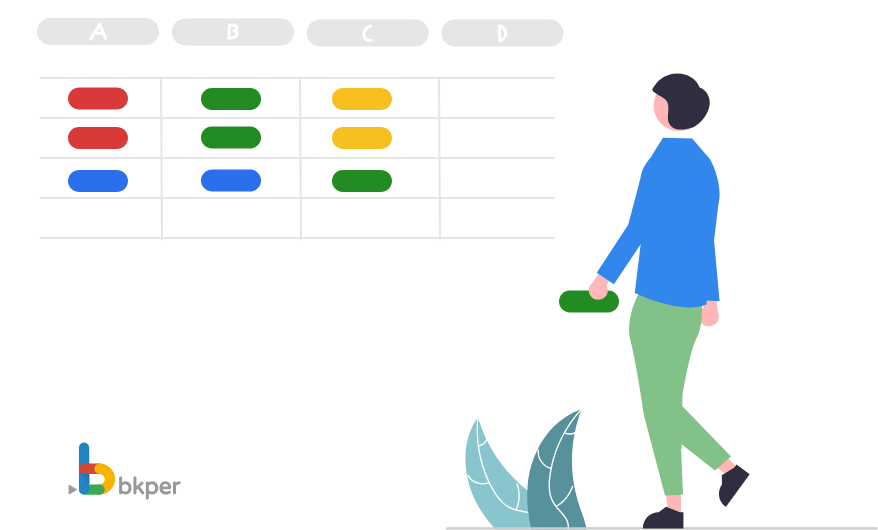
Filter Balance Totals by Hashtag
Managing business finances demands agility. In today’s fast-paced world, deeply understanding your true costs and revenues in detail isn’t just about diligently tracking your finances; it’s about gaining rapid, actionable insights. That’s why we’re excited to introduce a powerful enhancement to the Bkper Add-on for Google Sheets: Filtering Balance Totals by Hashtag.
Imagine instantly analyzing costs per department, by product line, or even for specific projects – all by simply adding relevant hashtags to your transactions. No more wrestling with overly complex software with charts of accounts designed to cover every possible scenario.
Why this flexibility matters to your Business Strategy:
Traditional accounting software often locks you into rigid, predefined categories. But your business isn’t static. Teams evolve, projects change, and new initiatives emerge. This is where the dynamic power of hashtags shines.
Agile Analysis, No Restructuring: Easily adapt your financial reporting to any organizational change. Adding or removing a team, product line, or project? Simply update hashtags on transactions. Forget the time-consuming process of restructuring your chart of accounts or reconfiguring complex settings common in legacy systems.
Multi-Dimensional Insights, Simplified: Get granular. Track expenses across multiple, independent dimensions simultaneously—who spent what, on which category, for which specific purpose. Hashtags cut through the complexity, allowing you to quickly uncover unique insights that are often challenging to extract from fixed categorization fields or configurations.
Empower Your Team: To make Managerial Accounting and cost analysis more inclusive for non-finance experts, the intuitive nature of hashtags makes detailed cost tracking accessible to everyone. Simply tag transactions, and empower your teams to understand their own budgets and impact without needing deep accounting knowledge.
Clean Books, Deep Data: Avoid cluttering your chart of accounts. Hashtags allow for extremely detailed tracking (e.g., per individual, per specific item) while keeping your core financial structure clean and manageable. You get granular data without the overhead.
How it Works (Simply Powerful)
Simply add relevant hashtags to your transactions. The Bkper Add-on for Google Sheets now directly supports hashtag filtering within your Total Balance formulas. For example, effortlessly calculate Net Income specifically for teams (e.g., #team_a, #team_b) in a given year.
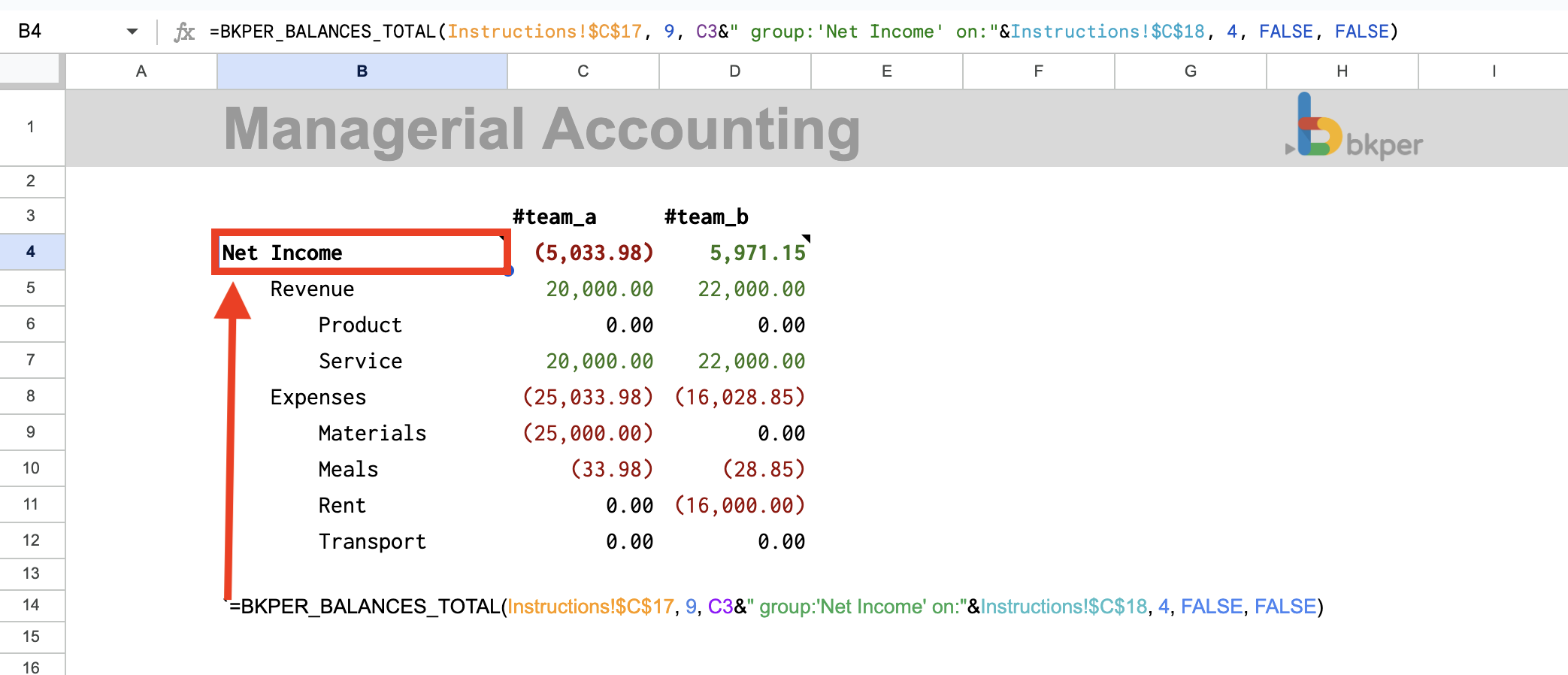
This enhancement processes up to 3,000 transactions per query, providing robust analysis for small to medium-sized businesses. Dive deeper into the BKPER_BALANCES_TOTAL function, which now incorporates this powerful capability, in our Fetch Balance Values help article.
Ready to Transform Your Reports?
Experience the power of hashtag-driven managerial accounting.
This template demonstrates hashtag filtering in action, making it simple to get started with your own dynamic financial analysis today.
Share on
